Moodle Extras
Switching Roles
Choose a role to get an idea of how someone with that role will see this course.
Tabs Format
How to move resources between tabs
Selective Release or Restrict Access
The restrict access feature enables teachers to restrict the availability of any activity or even a course section according to certain conditions such as dates, grade obtained, group or activity completion.
Click here for instructions and more information
Activity Completion Tracking
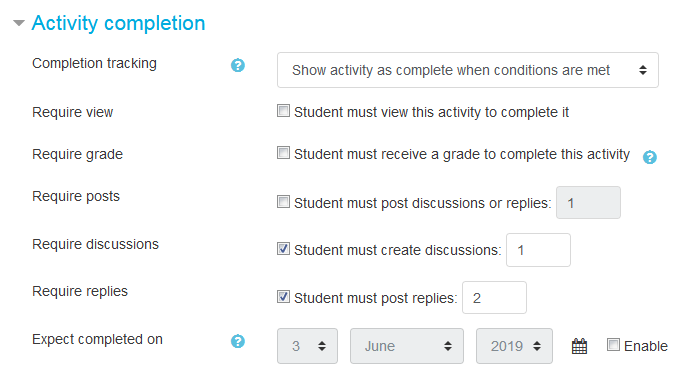
Activity completion allows the teacher to set completion criteria in a specific activity's settings. The criterion might be viewing, receiving a certain score or a student marking it as complete.
Viewing Student Activity and Reports